Of what Error??? I asked if you were sure its the one you downloaded, and you clearly are NOT sure
oh I see 20 posts were not enough for me to solve this…
Of what Error??? I asked if you were sure its the one you downloaded, and you clearly are NOT sure
oh I see 20 posts were not enough for me to solve this…
Can you clear out your downloads folder? like clean it up completely? Just dump everything into a new folder or so for now.
Once you did that, UNINSTALL FORGE 1.7.10 from the Launcher.
Then Download the Forge Version I linked you a lot earlier. Now you should be 100% sure it is the right one.
Then execute it the same way you did back in powershell.
And then try generating a World
And check for the fml-client-latest.log afterwards
Dont forget or skip any step. 
Edit: Pings dont work in edits if you already pinged me once, also I upped the Limit to 100 for now, you can post again, lol
Exception in thread “main” java.lang.ExceptionInInitializerError
at net.minecraftforge.installer.ClientInstall.getSponsorMessage(ClientInstall.java:326)
at net.minecraftforge.installer.InstallerAction.getSponsorMessage(InstallerAction.java:59)
at net.minecraftforge.installer.InstallerPanel.updateFilePath(InstallerPanel.java:236)
at net.minecraftforge.installer.InstallerPanel.(InstallerPanel.java:217)
at net.minecraftforge.installer.SimpleInstaller.launchGui(SimpleInstaller.java:153)
at net.minecraftforge.installer.SimpleInstaller.main(SimpleInstaller.java:40)
Caused by: java.lang.ArrayIndexOutOfBoundsException: Index 1 out of bounds for length 1
at net.minecraftforge.installer.MirrorData.buildMirrorList(MirrorData.java:84)
at net.minecraftforge.installer.MirrorData.(MirrorData.java:63)
at net.minecraftforge.installer.MirrorData.(MirrorData.java:17)
… 6 more
this just appeared
Please tell me it still allows you to install the thing from my Jar File…
whenever i try and run it in powershell i get the error i sent u in the previous message
Super dumb Question, can you disconnect from the Internet and THEN run that in Powershell, while offline?, or would that be too much of a pain to disable Wifi/Ethernet for a second?
uhh i guess i can try since my family is asleep rn
I meant unplug your Computers Ethernet Cable, or disconnect from the Wifi, not kill the Router XD
oh i just realised and stopped myself lol
bro that was actually really close it bought up the installer but when i tried to install it something broke.
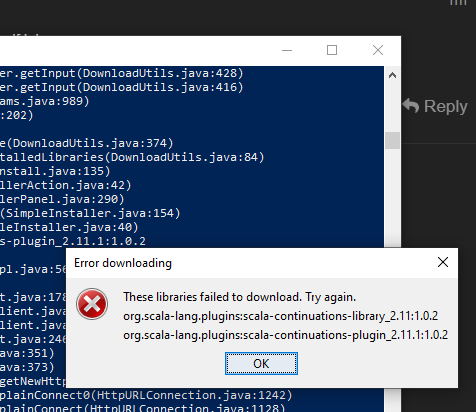
Can you tell how pissed I am at Forge? You know I am gonna have to fucking fix this for EVERYONE and not just run you through this process, right?
Okay, question: disconnect Internet, launch Installer, connect Internet again, wait a few seconds to make sure its connected, click install
lol ok ill try xD
nope still the same issues with the librarys
but i dont get why this issue just started happening if it has never happened before
Okay I fucking give up… I cant fix Logging for you if even THIS did not work…
When you did the whole Worldgeneration thing, can I at least have latest.log and gregtech.log? maybe some stupid clue is inside one of those even if super unlikely…
aww man its now the morning its been 12hours since i first tried to create a world lol
sure lemme try generating a world one more time
dude i cant even send the files it wont even let me
[06:06:56] [main/INFO]: Loading tweak class name cpw.mods.fml.common.launcher.FMLTweaker
[06:06:56] [main/INFO]: Using primary tweak class name cpw.mods.fml.common.launcher.FMLTweaker
[06:06:56] [main/INFO]: Calling tweak class cpw.mods.fml.common.launcher.FMLTweaker
[06:06:56] [main/INFO]: Forge Mod Loader version 7.99.40.1614 for Minecraft 1.7.10 loading
[06:06:56] [main/INFO]: Java is Java HotSpot™ 64-Bit Server VM, version 1.8.0_51, running on Windows 10:amd64:10.0, installed at C:\Program Files (x86)\Minecraft Launcher\runtime\jre-legacy\windows-x64\jre-legacy
[06:06:56] [main/WARN]: The coremod codechicken.core.launch.CodeChickenCorePlugin does not have a MCVersion annotation, it may cause issues with this version of Minecraft
[06:06:56] [main/INFO]: [codechicken.core.launch.DepLoader$DepLoadInst:checkExisting:436]: Warning: version of CodeChickenLib, 1.1.3.140 is newer than request 1.1.3.138
[06:06:56] [main/WARN]: The coremod codechicken.nei.asm.NEICorePlugin does not have a MCVersion annotation, it may cause issues with this version of Minecraft
[06:06:56] [main/INFO]: Loading tweak class name cpw.mods.fml.common.launcher.FMLInjectionAndSortingTweaker
[06:06:56] [main/INFO]: Loading tweak class name cpw.mods.fml.common.launcher.FMLDeobfTweaker
[06:06:56] [main/INFO]: Calling tweak class cpw.mods.fml.common.launcher.FMLInjectionAndSortingTweaker
[06:06:56] [main/INFO]: Calling tweak class cpw.mods.fml.common.launcher.FMLInjectionAndSortingTweaker
[06:06:56] [main/INFO]: Calling tweak class cpw.mods.fml.relauncher.CoreModManager$FMLPluginWrapper
[06:06:57] [main/INFO]: Found valid fingerprint for Minecraft Forge. Certificate fingerprint e3c3d50c7c986df74c645c0ac54639741c90a557
[06:06:57] [main/INFO]: Found valid fingerprint for Minecraft. Certificate fingerprint cd99959656f753dc28d863b46769f7f8fbaefcfc
[06:06:57] [main/INFO]: Calling tweak class cpw.mods.fml.relauncher.CoreModManager$FMLPluginWrapper
[06:06:57] [main/INFO]: Calling tweak class cpw.mods.fml.relauncher.CoreModManager$FMLPluginWrapper
[06:06:57] [main/INFO]: Calling tweak class cpw.mods.fml.relauncher.CoreModManager$FMLPluginWrapper
[06:06:57] [main/INFO]: Calling tweak class cpw.mods.fml.relauncher.CoreModManager$FMLPluginWrapper
[06:06:57] [main/INFO]: Calling tweak class cpw.mods.fml.relauncher.CoreModManager$FMLPluginWrapper
[06:06:57] [main/INFO]: Calling tweak class cpw.mods.fml.common.launcher.FMLDeobfTweaker
[06:06:57] [main/INFO]: Loading tweak class name cpw.mods.fml.common.launcher.TerminalTweaker
[06:06:57] [main/INFO]: Calling tweak class cpw.mods.fml.common.launcher.TerminalTweaker
[06:06:57] [main/INFO]: Launching wrapped minecraft {net.minecraft.client.main.Main}
[06:06:57] [main/INFO]: Transforming net.minecraft.server.MinecraftServer.run
[06:06:58] [main/INFO]: Setting user: Samwej
[06:06:58] [main/INFO]: Transforming net.minecraft.block.BlockStaticLiquid.updateTick
[06:06:58] [main/INFO]: Transforming net.minecraft.block.BlockStaticLiquid.isFlammable
[06:06:58] [main/INFO]: Transforming net.minecraft.block.BlockIce.harvestBlock
[06:06:58] [main/INFO]: Transforming net.minecraft.entity.item.EntityMinecart.getMaxCartSpeedOnRail
[06:06:58] [main/INFO]: Transforming net.minecraft.entity.monster.EntityZombie.onKillEntity
[06:06:58] [main/INFO]: Transforming net.minecraft.item.crafting.CraftingManager.findMatchingRecipe
[06:06:59] [Client thread/INFO]: LWJGL Version: 2.9.1
[06:07:00] [Client thread/INFO]: [cpw.mods.fml.client.SplashProgress:start:188]: ---- Minecraft Crash Report ----
// You’re mean.
Time: 26/08/22 06:07
Description: Loading screen debug info
This is just a prompt for computer specs to be printed. THIS IS NOT A ERROR
– System Details –
Details:
Minecraft Version: 1.7.10
Operating System: Windows 10 (amd64) version 10.0
Java Version: 1.8.0_51, Oracle Corporation
Java VM Version: Java HotSpot™ 64-Bit Server VM (mixed mode), Oracle Corporation
Memory: 122109272 bytes (116 MB) / 268435456 bytes (256 MB) up to 4294967296 bytes (4096 MB)
JVM Flags: 8 total; -XX:HeapDumpPath=MojangTricksIntelDriversForPerformance_javaw.exe_minecraft.exe.heapdump -Xmx4G -XX:+UnlockExperimentalVMOptions -XX:+UseG1GC -XX:G1NewSizePercent=20 -XX:G1ReservePercent=20 -XX:MaxGCPauseMillis=50 -XX:G1HeapRegionSize=32M
AABB Pool Size: 0 (0 bytes; 0 MB) allocated, 0 (0 bytes; 0 MB) used
IntCache: cache: 0, tcache: 0, allocated: 0, tallocated: 0
FML:
GL info: ’ Vendor: ‘NVIDIA Corporation’ Version: ‘4.6.0 NVIDIA 497.29’ Renderer: ‘NVIDIA GeForce RTX 2070/PCIe/SSE2’
[06:07:00] [Client thread/INFO]: Attempting early MinecraftForge initialization
[06:07:00] [Client thread/INFO]: MinecraftForge v10.13.4.1614 Initialized
[06:07:00] [Client thread/INFO]: Replaced 183 ore recipies
[06:07:00] [Client thread/INFO]: Completed early MinecraftForge initialization
[06:07:00] [Client thread/INFO]: Found 0 mods from the command line. Injecting into mod discoverer
[06:07:00] [Client thread/INFO]: Searching C:\Users\Bird\AppData\Roaming.minecraft\mods for mods
[06:07:00] [Client thread/INFO]: Also searching C:\Users\Bird\AppData\Roaming.minecraft\mods\1.7.10 for mods
[06:07:05] [Client thread/INFO]: Forge Mod Loader has identified 9 mods to load
[06:07:05] [Client thread/INFO]: FML has found a non-mod file CodeChickenLib-1.7.10-1.1.3.140-universal.jar in your mods directory. It will now be injected into your classpath. This could severe stability issues, it should be removed if possible.
[06:07:05] [Client thread/INFO]: Attempting connection with missing mods [mcp, FML, Forge, CodeChickenCore, NotEnoughItems, GT_ASM, gregapi, gregapi_post, gregtech] at CLIENT
[06:07:05] [Client thread/INFO]: Attempting connection with missing mods [mcp, FML, Forge, CodeChickenCore, NotEnoughItems, GT_ASM, gregapi, gregapi_post, gregtech] at SERVER
[06:07:06] [Client thread/INFO]: Reloading ResourceManager: Default, FMLFileResourcePack:Forge Mod Loader, FMLFileResourcePack:Minecraft Forge, FMLFileResourcePack:Not Enough Items, FMLFileResourcePack:Greg-API, FMLFileResourcePack:Greg-API-Post, FMLFileResourcePack:GregTech
[06:07:06] [Client thread/INFO]: Processing ObjectHolder annotations
[06:07:06] [Client thread/INFO]: Found 341 ObjectHolder annotations
[06:07:06] [Client thread/INFO]: Identifying ItemStackHolder annotations
[06:07:06] [Client thread/INFO]: Found 0 ItemStackHolder annotations
Wait what? It worked in the past… What does it tell you?
You could also just copypaste the text from the latest.log into your post